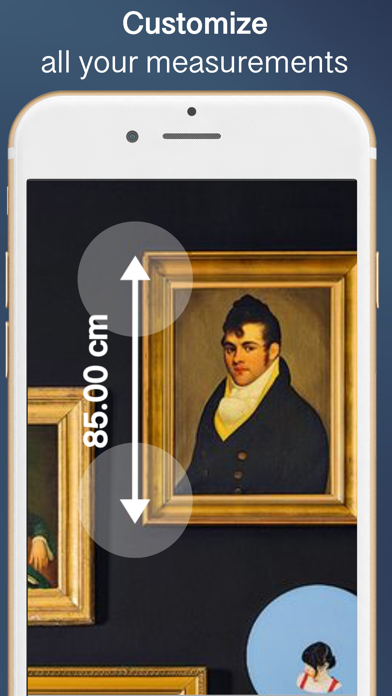How to use Ruler app:
Firstly, please ensure that the object you wish to measure and the object of known length (Base Item) are in the same picture.
Secondly, ensure that the Base Item and the object you wish to tape measure are in the same plane and the camera is (or was) parallel to them. This is necessary to avoid image distortions caused by the camera perspective.
Finally, add an arrow and move its tips to the base element corners. Then add the measurement of the base element, and you are all set to start taking new measures! Just move the arrow tips and the width will automatically be calculated.
You can add as many arrows as you want and style them as you like!
◆◆◆◆◆◆◆◆◆◆
Photo Measures helps you to:
• Take a photo and directly draw measures on it
• Displays in metric or imperial units.
• Zoom into and out of your photo when you need more precision
• Edit your measures with a very intuitive interface
• Easily organize your photos
• Support Retina display
◆◆◆◆◆◆◆◆◆◆
Support email: [email protected].
Feel free to contact me if you observe any problems,
or just want to give feedback. I will answer to your
emails and help you resolve problems.
◆◆◆◆◆◆◆◆◆◆
Id like to thank all users for all the positive feedback I get. Many of your proposals have already been implemented and improved the app a lot, and many ideas are waiting to be included in the next versions. Let me assure you that all of your proposals are considered, as my goal is to make this app as good as possible to improve your productivity.
*Measurements taken with this app are estimates.